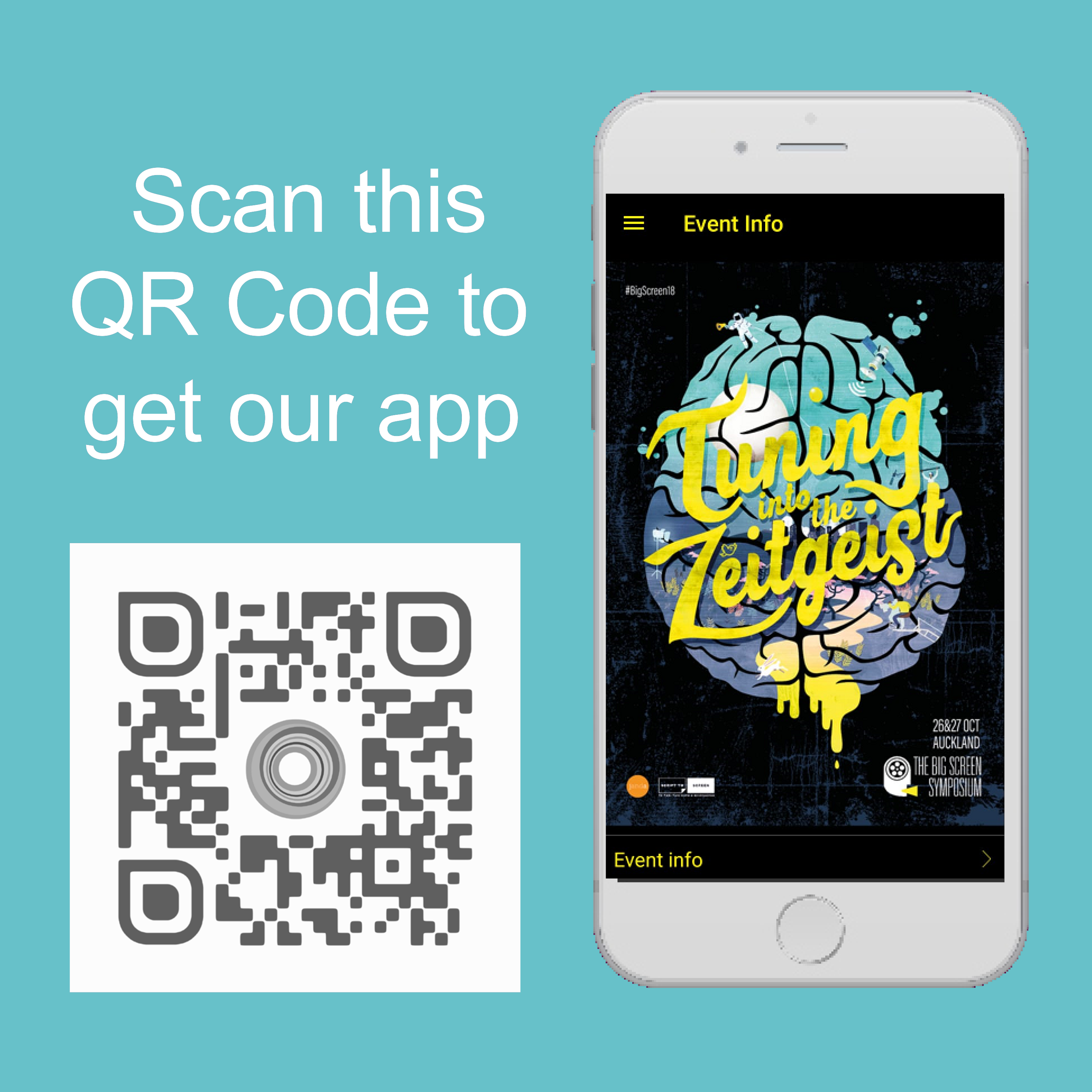The Big Screen Symposium event app, hosted via ShowGizmo, brings everything you need to know about the BSS into one easy to access location. The app allows you to scroll through the programme, read about each session and speaker and register which session you want to go to.
How to Download
- Head to the App store or Google Play and search for ShowGizmo
- Download ShowGizmo
- Type “Big Screen Symposium” into the event search bar
- Sign in with your email and password
- Set up your profile
- Allow notificationsNB: If you have ShowGizmo downloaded from previous years and the app is only showing 2017 BSS page; log out using the menu on the side bar. Then follow instructions above from 3.
Set up guide
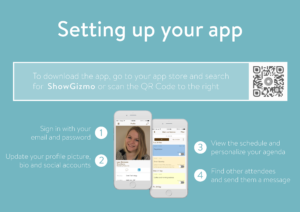
FAQs